











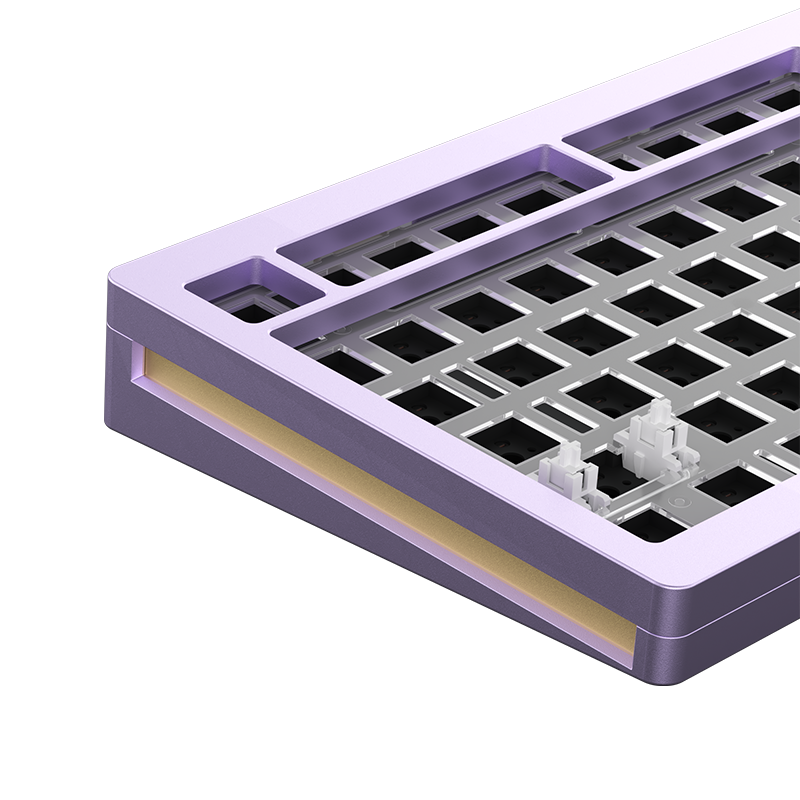
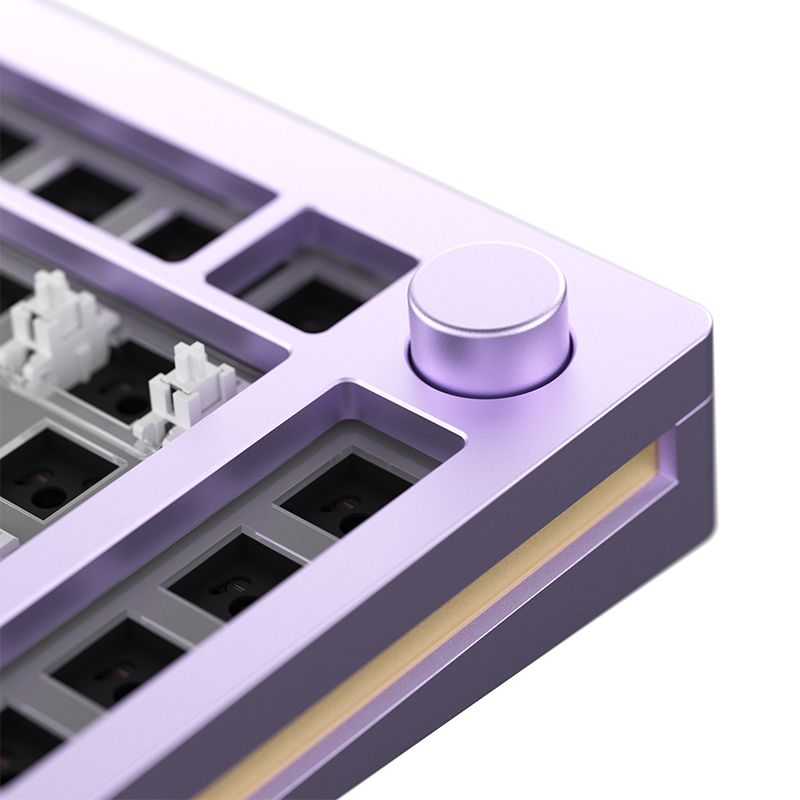
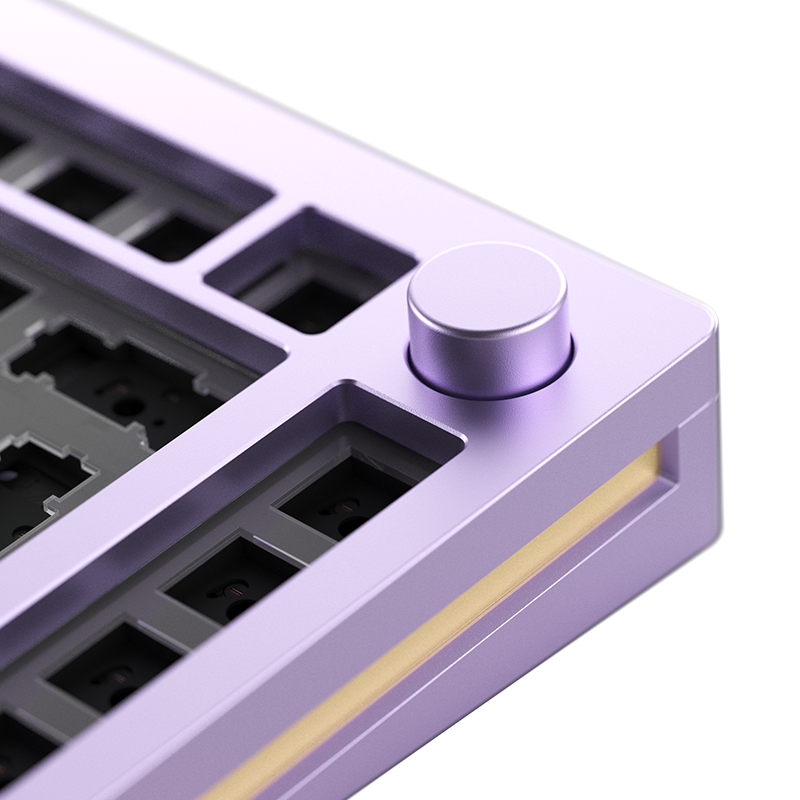

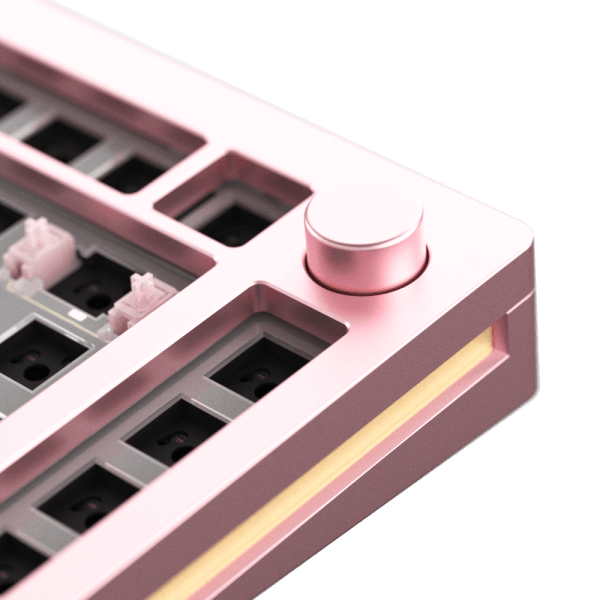
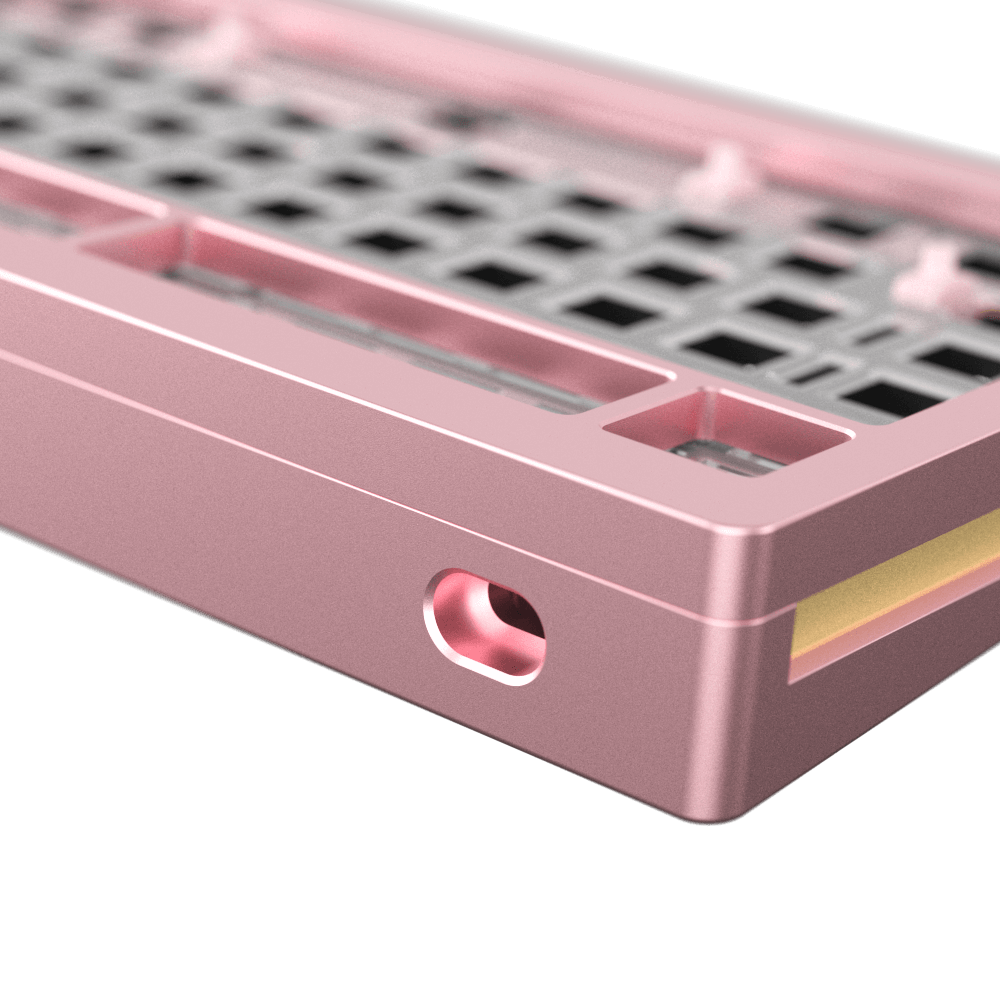

M1
$59.99 – $129.99
MonsGeek MG M1 Aluminum Mechanical Keyboard Kit
Aluminum DIY kits are now more accessible than ever!
Even at only 99$ it’s still the best premium option to begin your custom mechanical keyboard journey with.
It comes with extra teflon pads (in case you want to perform the Force Break mod) and tape (in case you want to perform a Tape mod). The M1 offers flexibility for you to modify it and make it truly yours while also offering a great out-of-the-box experience with MonsGeek’s custom foam and gasket mount.
A New Version – The M1 V5 VIA, featuring a comprehensive internal upgrade, has arrived!
*Disclaimer: This M1 Non-QMK Domestic model supports customization through MonsGeek Driver; the QMK/VIA is not supported.

M1
Not just another 75% aluminum DIY Kit.
Value
MonsGeek strictly manages to reduce unnecessary costs through its advanced supply chain to deliver the best value for users.
Flexibility
MonsGeek keyboards come standard with a PC plate and also provide plate files, allowing users to customize freely.
Accessibility
M1 will be available directly, through our partners and from other mainstream shopping platforms as accessibility is our ultimate goal.
M Series QC Guide
Learn about what to expect with the order. MonsGeek provides its standard on how we manage aluminum finishes during QC process. Click icon on the left to download.
Stabilizers
PCB Mount/Screw-in stabilizers tend to vibrate less. M1 Mechanical Keyboard Kit uses Akko stabilizers (un-assembled) with nylon housing in case users want to lubricate. (The M1 Non-QMK Domestic model comes with pre-assembled lubed plate-mounted stabilizers)


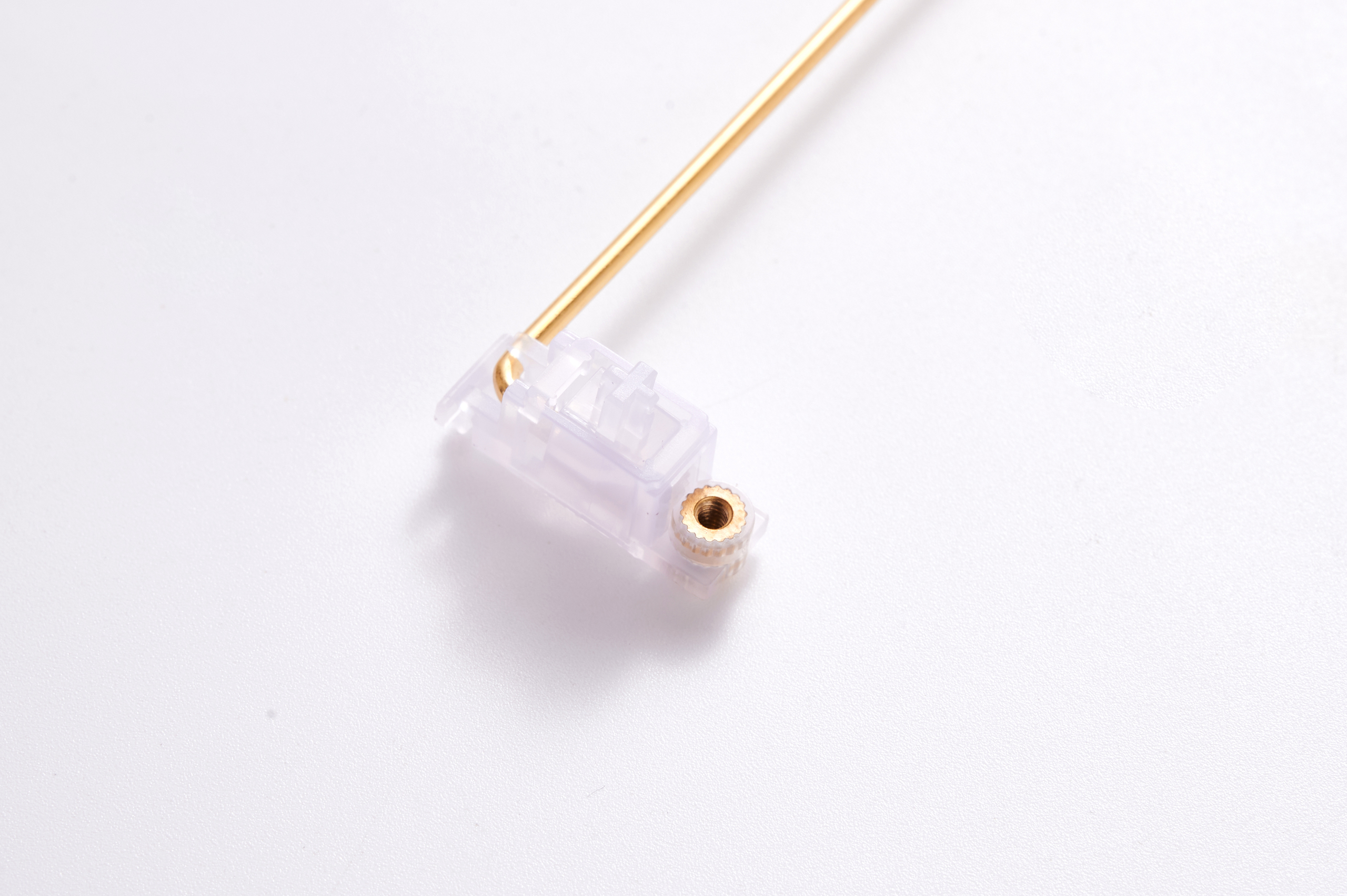
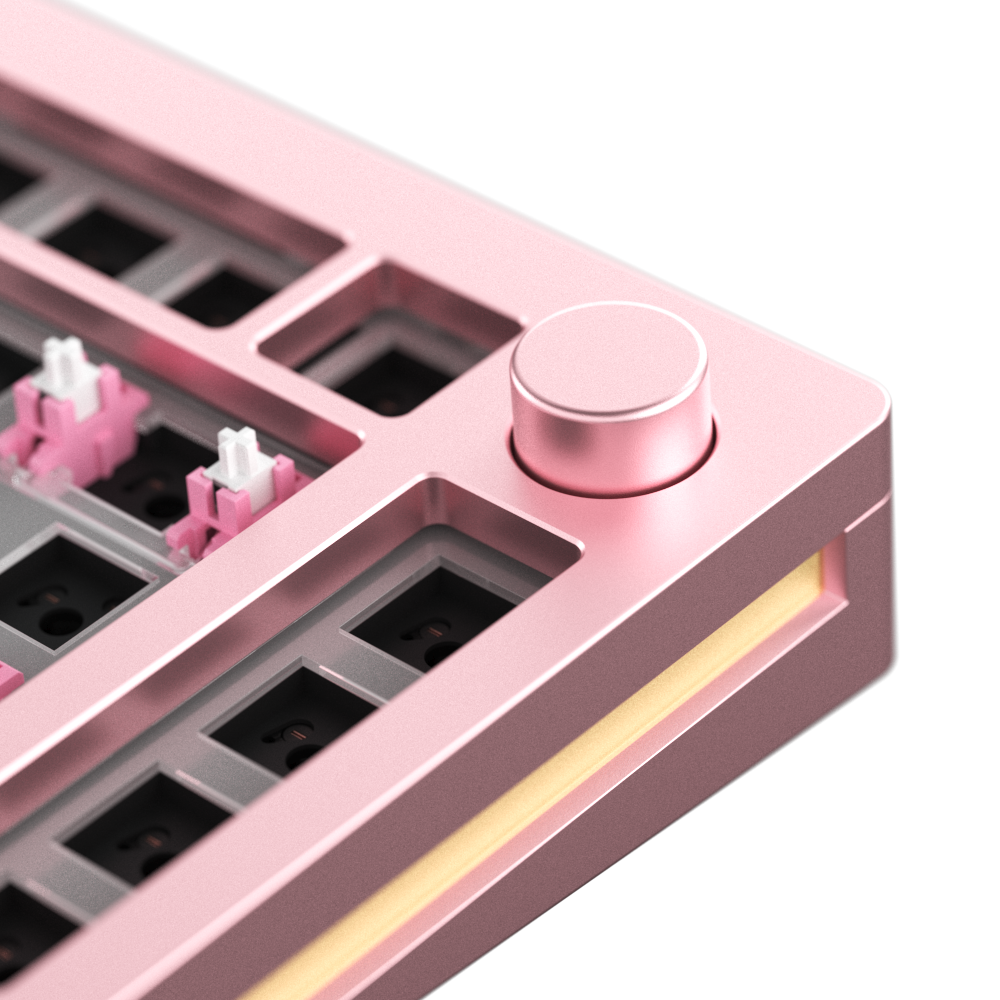
Renovated Encoder
The encoder has been designed to avoid scratching the case and offers more stability.
Golden Accent
Adding a touch of class and elegance, we opted to add a beautiful golden accent so that no matter which way you look at it, you’ll fall in love over and over again.
South-facing PCB
The south-facing PCB of the M1 keyboard barebone avoids causing interference with Cherry profile keycaps, offering more compatibility and flexibility. (Kind note: The “Enter” key of M1 ISO layout version could be compatible with 3-pin mx switches only.)

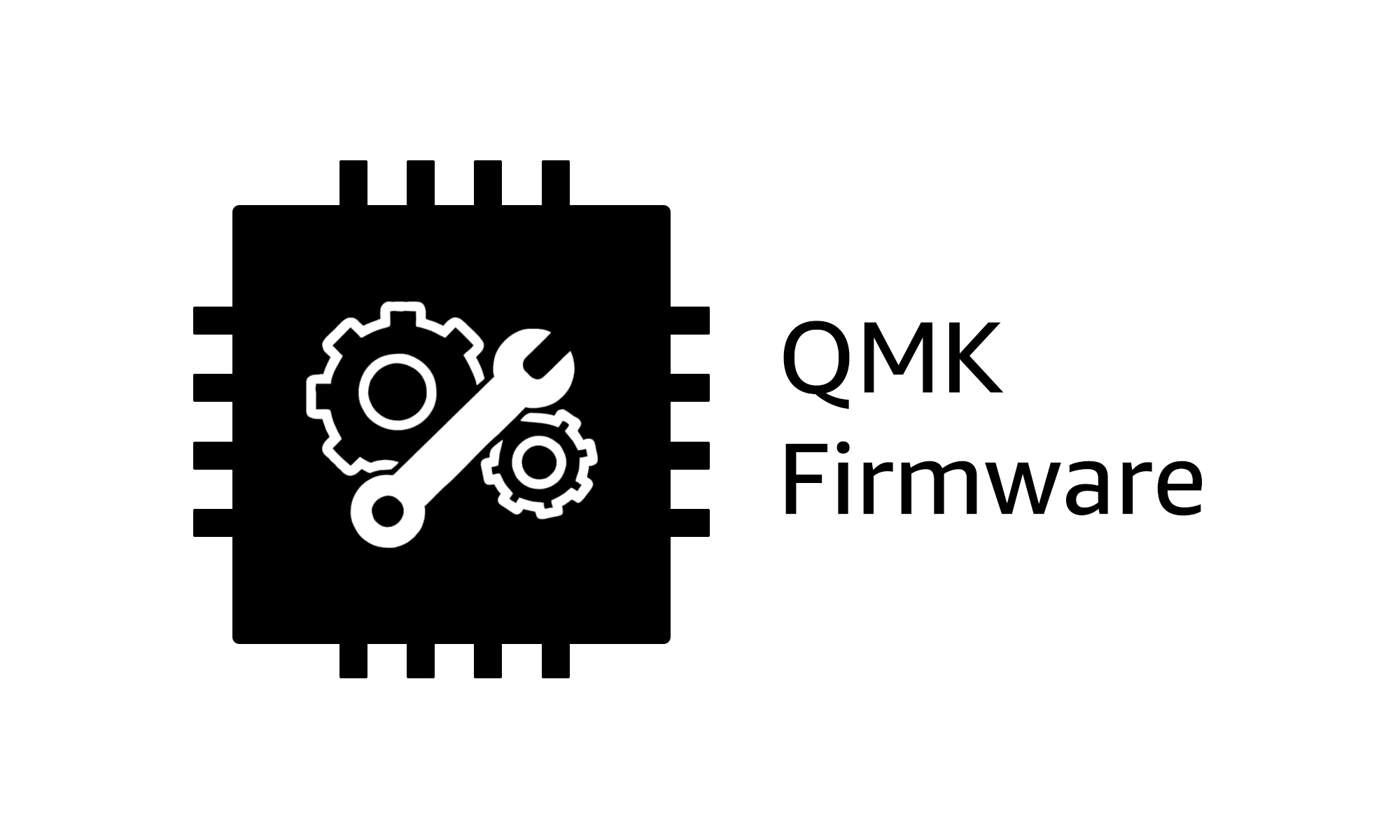
QMK / VIA
MonsGeek M1 Aluminum Kit supports VIA for cross-platform (Linux/Mac/Windows) advanced keyboard configuration.
This feature is exclusively for international version of M1. (The M1 Non-QMK Domestic model supports RGB Customization and Keys Remapping through MonsGeek Driver only)
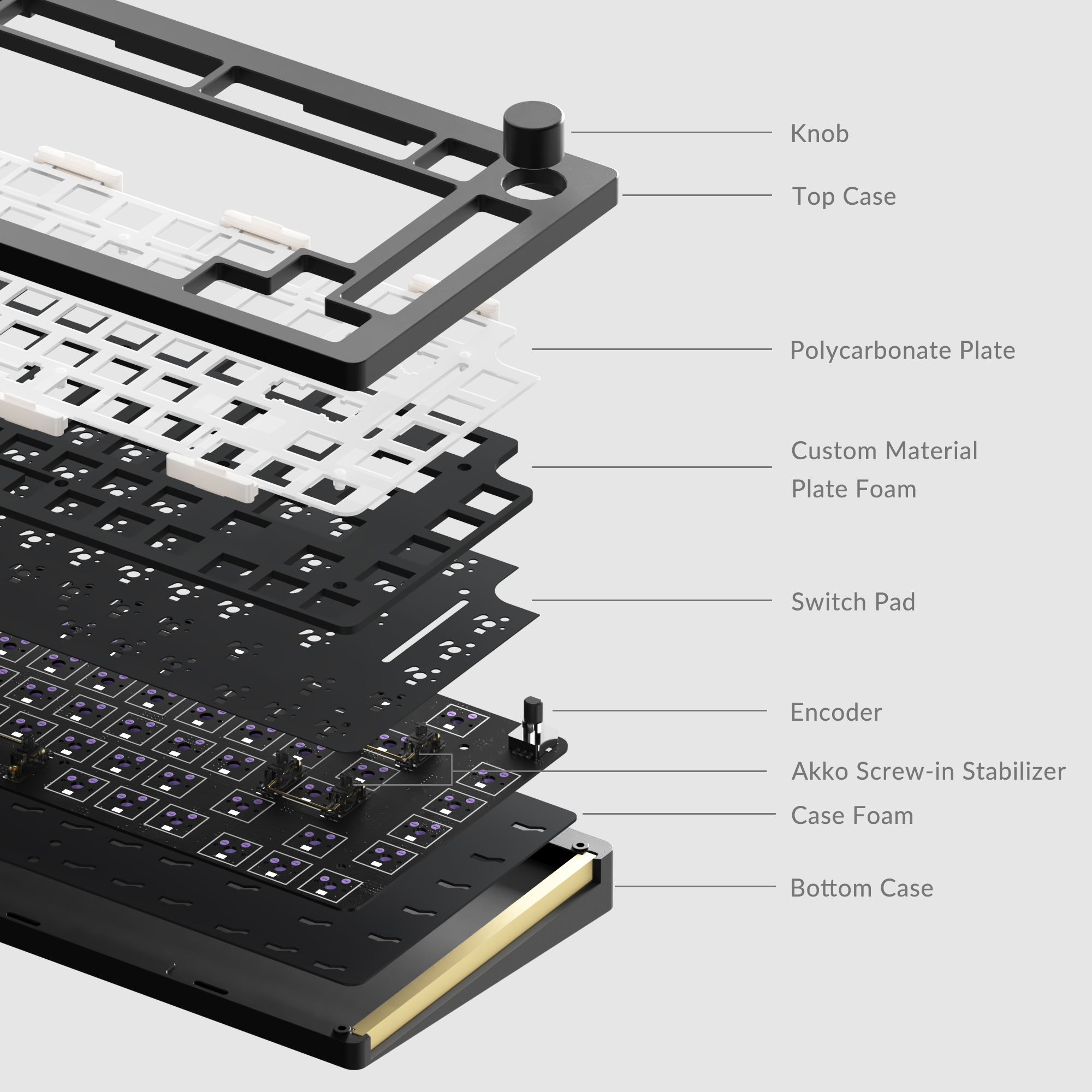
3mm Case Foam
Monsgeek has developed its own budget custom material that performs equally as well as poron.
*Disclaimer: Using thicker foam may reduce flex, whether to include it or not is down to your personal preference
PET Insulation Layer
A PET insulation layer has been added to the bottom case in order to prevent any short circuit issues. It’s rare for these issues to occur but we want to add extra protection.
Accessories to Play With

Extra teflon pads included for users who wish to perform a force break mod.

Extra tape for users who wish to perform a tape mod.
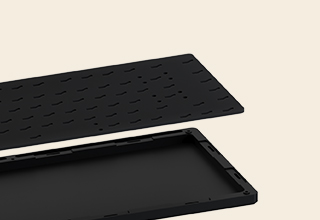
MonsGeek includes a default 3mm custom-made foam for a balanced feeling. Disclaimer: the foam will affect the overall sound profile and flex.
Optional Plates to consider
| Model | M1 (international QMK ver) / M1 Non-QMK Domestic |
| Mount | Gasket |
| Case Material | Aluminum CNC |
| Color | Pink/Black/White/Purple/Red (New Year)/Red (Christmas) |
| Connection | Wired |
| LED | RGB |
| Hotswap | Y |
| PCB Thickness | 1.2mm |
| Plate | PC |
| Plate Foam | Y |
| Switch Pad | IXPE |
| Case Foam | Y |
| Drying Agent | Y |
| Tape | Y (not pre-installed) |
| Stabilizer | Akko Screw-in Stabilizer (pre-clipped, but not pre-installed, 4*2u+1*6.25u) for M1 QMK Series; Akko Pre-lubed Plate-mounted Stabilizers for M1 Non-QMK Domestic |
| Force Break Mod Stripes | Teflon Pads (not pre-installed) |
| Software | VIA/QMK or MonsGeek Driver |
| Cable | Coiled Cable |
| Size | 33.2cm*14.7cm*3.3cm |
| Barebone Weight | around 1700g |
10 reviews for M1
You must be logged in to post a review.
Related products
-
Sale!
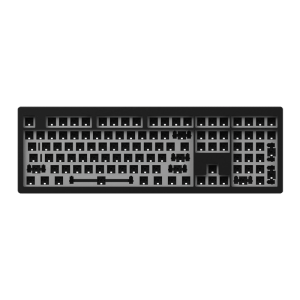
M5
Rated 4.6 out of 5$124.99 – $129.99 Select options -
Sale!

M1 V5 Rapid Disassembly
Rated 4.67 out of 5$109.99Original price was: $109.99.$89.99Current price is: $89.99. Select options -
Sale!

M5W
Rated 4.50 out of 5$119.99 – $129.99 Select options -
Sale!
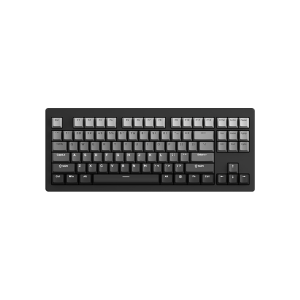
M3W V3 Fully Assembled
$69.99 – $109.99 Select options










Nick N. (verified owner) –
Recently purchased the Black Monsgeek M1 and I am very happy with how this board sounds and feels. A very good DIY kit for only $100. One of the most fun boards to mod that I have ever tried. Build quality is great, no major flaws that I saw.
D Hoswayzie (verified owner) –
No reviews yet?!?! That’s ridiculous! If you’re looking for a good entry level premium keyboard look no further. The Monsgeek M1 is an amazing board and well worth the price of $100. It comes with everything you need to easily build, but gives you the space to customize it for your own look and feel. When this product comes back into stock I definitely will be ordering another!
I do want to mention (though I don’t have issue with it), the M1 is not wireless bluetooth or 2.4ghz. It comes with a quality coiled USB-C cable, the length should serve most.
My build is done in Purple, gasket mounted POM plate, Hippo keycaps PBT, Gateron North Pole switches (lubed).
Mods: Tape mod, holee mod (on the stabilizers included), force broken.
Ren –
Это лучший Бюджетный борд, который вы только сможете найти.
Есть небольшие недочеты, но не забывайте про прайс. Для людей, которые давно хотели собрать кастом на алюм. борде – советую!!!
Carlos –
$100 for this keyboard is amazing. The included foams and stabilizers are great, the cable isn’t braded, but it is great quality please keep up the good work and prices, this keyboard is so underrated.
jasonnaufel –
I bought the M3, and just wow, for $100 this is insane value for what you get. Looking forward to the m1 wireless when it comes out.
Josten –
amazing keyboard got this for my first customized keyboard and I do not regret however I do have a question how do I change the rgb setting
Simon –
Overall great board for a begginer and relatively cheap for the build quality. The stabilizers aren’t too great in my opinion but if you want to use different ones make sure they fit the board. Durock V2’s do NOT fit. The issue is that the polycarbonate plate (not sure about the other plate option but likely the same) has too narrow holes for the Durock V2’s to fit so I had to file them down quite a bit with a nail file. The gasket performance to begin with isn’t that great but if you use the tapemod it’s pretty much gone.
My board had no scratches or any other damage on arrival. and looked really great. You should make sure though to read the PDF on this page to see what is acceptale and what not.
If you need to know what keycap sizes you can use press on support at the very top of the page and then in category you can find keycap sizes for this board.
Another thing to mention: While VIA should work, I had some issues getting it to recognize my keyboard. Some browsers (Firefox) seem to not support “WebHID” so I had to use another one. Edge and Chrome both seem to work. The website https://usevia.app/ also always showed an error message when I authorized my keyboard and after some digging in Youtube comments I found that site https://via.mkdb.app/ works without issues. Hopefully this can help some who have the same problem.
Dan C (verified owner) –
I bought this keyboard 5 months ago as my first ever build, with YouTube as my only resource. It was simple, although I didn’t nail the stabilizers off the bat. I work in professional services and everyone in my office is asking about custom keyboards and they’re always blown away by the typing experience. I’m running gateron yellows as switches. It is definitely a hefty setup, but I walk to the office with it in my bag daily.
Thomas (verified owner) –
wow nice quality for this price it feels premium
Aetherium (verified owner) –
Bought this for my BF as a gift. An excellent DIY kit for first time builders. Comes with most of the items you’d need to build a custom keyboard. I’d recommend buying lubricant, a brush to apply the lube and a keycap and switch puller set as well to go along with this, I found a little set that included all of those for under $10 on Amazon. I paired the M1 Black DIY kit with the Akko V3 Cream Yellow pros add-on and a set of cherry-profile keycaps I found on Amazon, which all make for a smooth, creamy and “thoccy” sounding keyboard.
Pros:
– Excellent build quality
– Easy to build, was able to walk my BF (who has no experience) through how to assemble it
– Includes lots of teflon pads and a large piece of tape to perform mods
– Easily hot swappable (you’ll need a keycap and switch puller)
– Comes with extra screws as well as an extra stabilizer
– RGB lighting is quite bright and facing south, which makes it more easily seen from the typer’s POV
– You can find build instructions on YouTube on how to fully assemble this
Cons:
– Does not come with a keycap and switch puller
– Mine came with the hex-key needed to unscrew the bottom case screws, but did not come with a screwdriver to unscrew the PCB plate screws/stabilizer screws (if you have a small Phillips-head screwdriver, you should be fine)
– Unsure if the black stabilizers shown in the first pic with the black kit were suppose to be included or not, but it did not come with those. It only included clear-white stabilizers.