Frequently Asked Questions
Category
How to Use Snap Keys for MG75S HE Magnetic Switch Keyboard?
2024-11-03
Step 1: Please download the new MonsGeek Driver for Windows System then activate Snap Keys. Make sure the firmware is the latest.
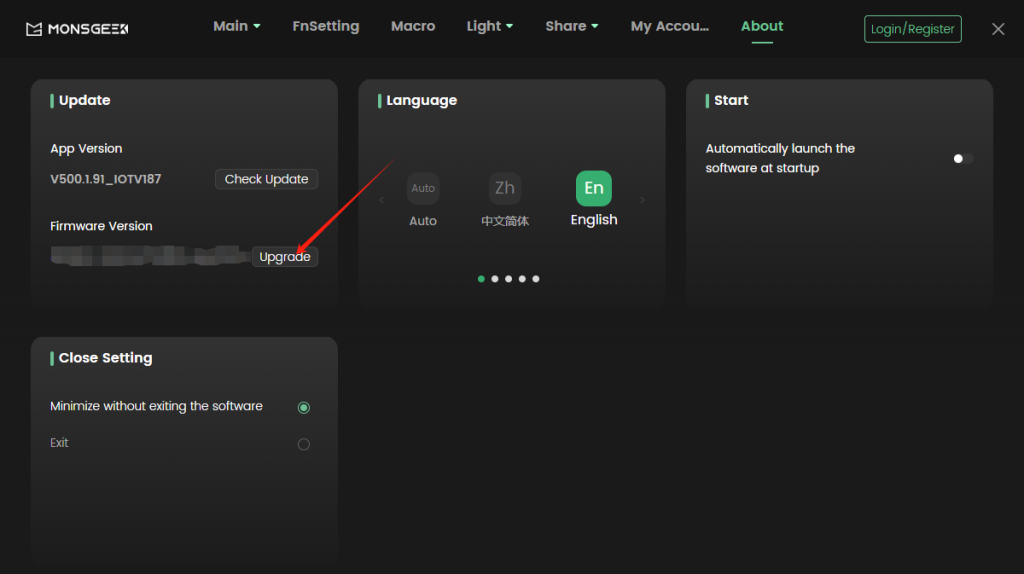
Step 2: Please activate Snap Keys
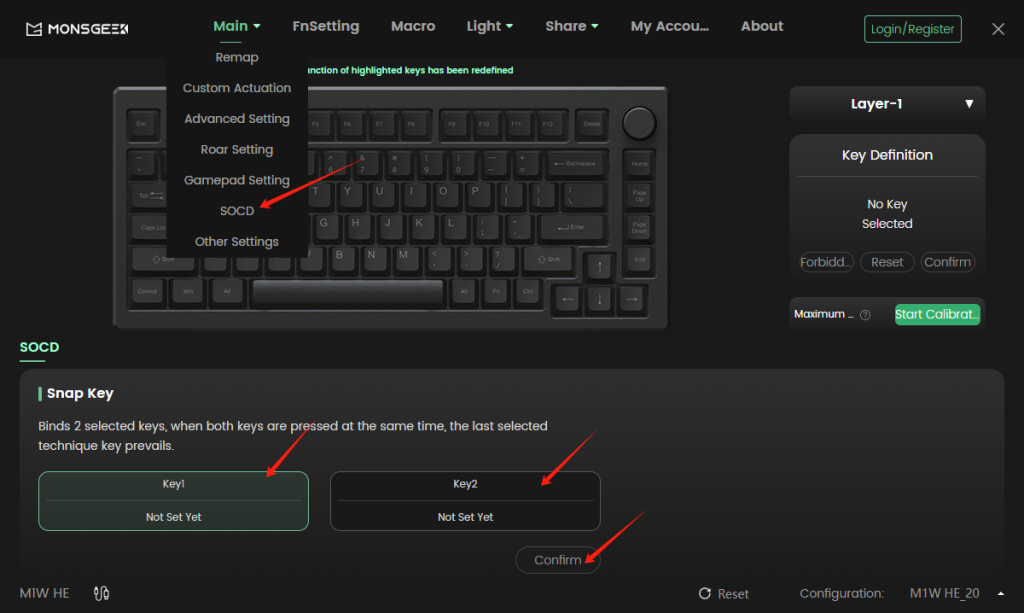
*Please ensure that your keyboard model is MG75S HE Magnetic Switch Keyboard and that your driver version is 400.1.73 or higher.








