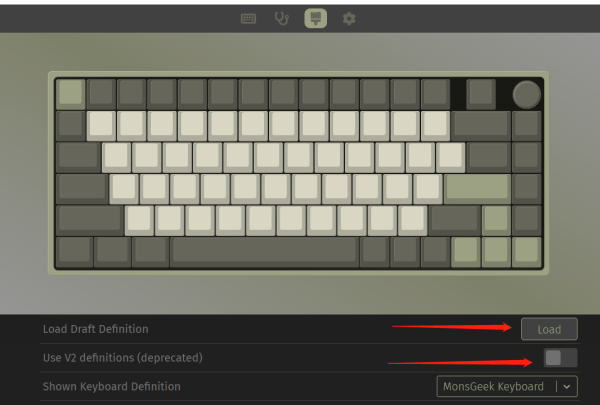Frequently Asked Questions
Category
How to connect M7(QMK version) to VIA?
2024-04-09
Try online VIA: https://via.evove.top/ or https://usevia.app/
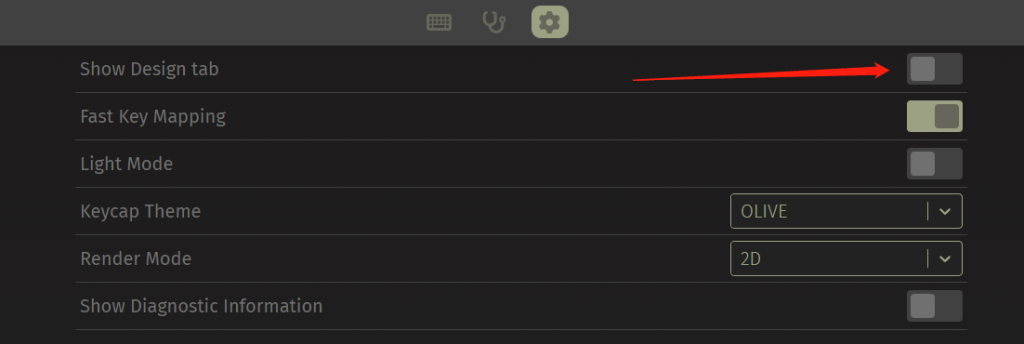
- Please use the right V3 .JSON file for the M3 QMK without needing to toggle V2 definitions. Here is the link: M7 V3.json (Right-click on the link and choose the option “Save Link As” to download the file.)If you cannot find the load button, make sure you have opened the Design tab as shown above.
- Load V3 JSON File: Load the corresponding V3 JSON file for your QMK keyboard. Ensure that the “Use V2 definitions” option is turned off when loading the V3 JSON file. You may need to load 2-3 times to let your keyboard be detected.