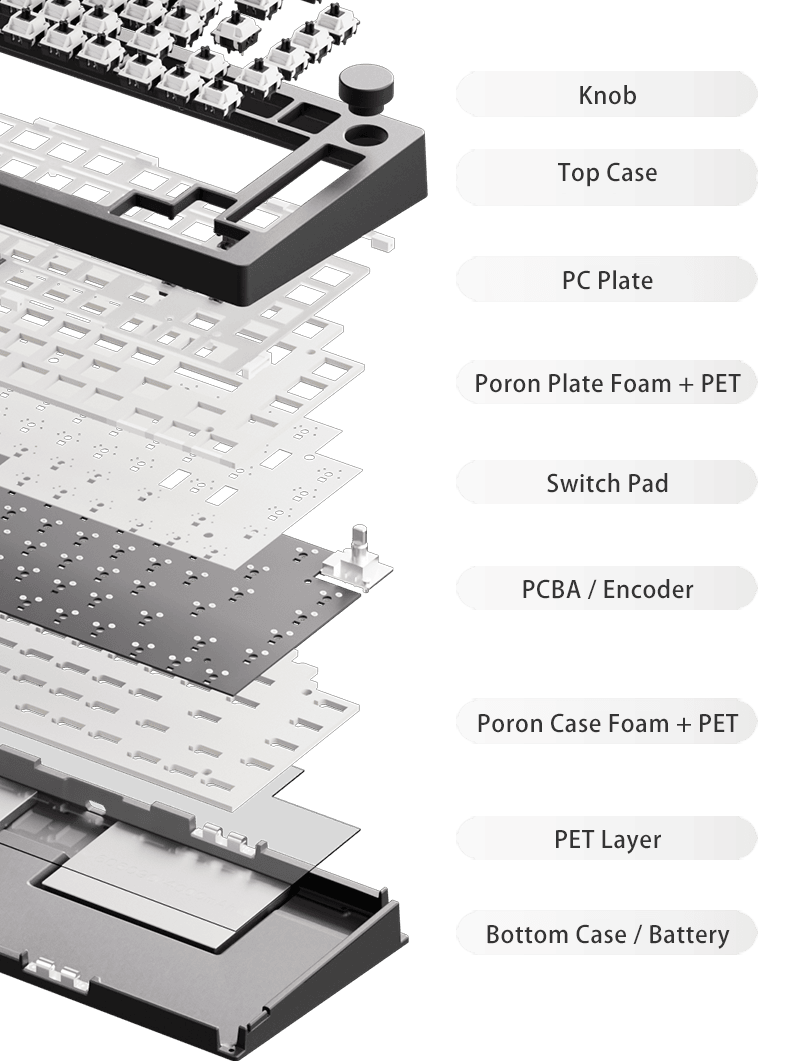Exploring Keyboard Plates: A Guide to Choosing the Suitable One
📅Mar 8 2025
When customizing mechanical keyboards, enthusiasts usually focus on keycaps, switches, and cases. However, the impact of different plate materials on typing experience and sound is often unclear. In this guide, we’ll explore the role of keyboard plates, the materials they’re made from, and how they influence your custom build.
1. What Is a Mechanical Keyboard Plate?
The keyboard plate is a flat piece of material situated between the PCB (Printed Circuit Board) and the switches. It secures the switches in place and ensures they remain aligned, offering a stable typing experience. Plates can vary in size and design, depending on the keyboard layout, but their primary function is universal: to provide structural integrity and influence the typing dynamics.
2. Why Does the Plate Matter in Keyboard Customization?
When modding a keyboard, the plate is one of the key components that allow for customization. Here’s why it matters:
- Typing Feel: The plate affects how your keyboard feels when you type. A stiffer plate will provide a more rigid and consistent feel, while a more flexible plate can offer a softer, bouncier typing experience.
- Sound Profile: The material and thickness of the plate influence the sound of your keyboard. For example, a metal plate might produce a sharper, higher-pitched sound, while a polycarbonate plate can result in a deeper, more muted tone.
- Switch Compatibility: Plates come in different layouts (e.g., ANSI, ISO) and mounting styles (e.g., tray mount, top mount, gasket mount). Choosing the right plate ensures compatibility with your switches and keyboard case.
- Aesthetic Appeal: For some enthusiasts, the plate is also an opportunity to add a personal touch to their build. Colored or frosted plates can enhance the visual appeal of your keyboard, especially when paired with RGB lighting.
3. Common Materials for Keyboard Plates
Each material brings something unique to the table. Here are some of the most popular options:
- PP (Polypropylene) Plate
1) Typing Feel (Feedback): Soft and bouncy, ideal for users who prefer a pliable and cushioned feel.
2) Sound Profile: Muted and relatively low volume, producing a soft sound when typing.
3) Feel (Soft to Firm): Softest feel, very responsive with slight give under pressure. - PC (Polycarbonate) Plate
1) Typing Feel (Feedback): Similar to PP, PC plates are soft and bouncy, offering a cushioned typing experience.
2) Sound Profile: Produces a very soft and muted sound, making it quieter compared to other plates.
3) Feel (Soft to Firm): Soft feel, slightly firmer than PP but still pliable. - POM (Polyoxymethylene) Plate
1) Typing Feel (Feedback): Soft and bouncy, offering a very similar feel to PC plates. It’s a good choice for those who enjoy a bit of flex.
2) Sound Profile: Low-pitched and moderate in volume, quieter than metal plates.
3) Feel (Soft to Firm): Soft feel, but a little firmer than PP or PC. - FR4 Plate
1) Typing Feel (Feedback): Provides a medium firmness, offering a balanced touch that’s neither too soft nor too hard. It’s a good middle-ground option.
2) Sound Profile: Produces a relatively quiet sound, falling between PC and aluminum.
3) Feel (Soft to Firm): Medium firmness, offering a slightly firmer touch than softer plates like PC or POM. - Aluminum Plate
1) Typing Feel (Feedback): Solid and firm feel, but not as rigid as carbon fiber or steel. It provides a satisfying and distinct keypress feedback.
2) Sound Profile: Crisp and louder compared to softer materials, though it has a slightly lower tone compared to copper or carbon fiber.
3) Feel (Soft to Firm): Firm, but with a noticeable give, offering a solid typing experience without feeling too harsh. - Carbon Fiber Plate
1) Typing Feel (Feedback): Very firm and direct feel, with minimal flex. It offers quick feedback but doesn’t have the bounce or softness of other plates.
2) Sound Profile: Bright and sharp sound with clear feedback when typing.
3) Feel (Soft to Firm): One of the firmest options, almost as rigid as steel, giving a very direct and responsive feel. - Copper Plate
1) Typing Feel (Feedback): Similar to aluminum but firmer, with a strong and clear feedback. It provides support but doesn’t feel overly harsh.
2) Sound Profile: Loud with a solid, clear tone, creating a very distinct auditory feedback when typing.
3) Feel (Soft to Firm): Firm and supportive, just below carbon fiber in terms of rigidity. - Steel Plate
1) Typing Feel (Feedback): The firmest of the materials, with very little flex. It offers strong, crisp keypress feedback and is ideal for those who prefer a more rigid, precise typing experience.
2) Sound Profile: The loudest and brightest sound, delivering an intense auditory feedback during key presses.
3) Feel (Soft to Firm): The firmest option, providing the least amount of give and offering a solid, reliable feel.
Quick Comparison Chart
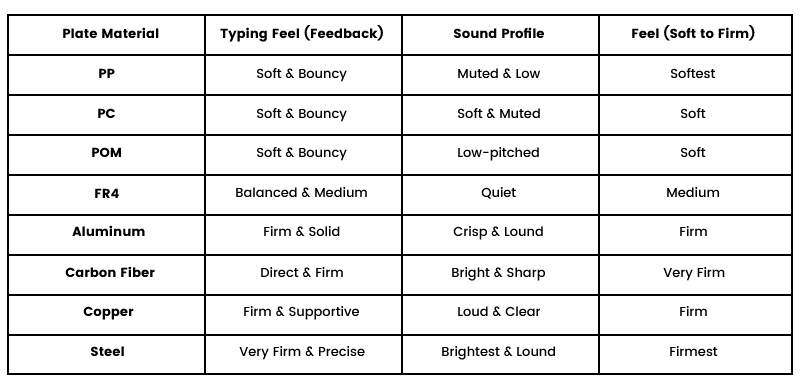
4. Common Plate Mounting Styles
The way the plate is mounted to the case can further impact the typing feel. Common mounting styles include:
- Top Mount: The plate is mounted directly to the top of the case, resulting in a rigid and responsive feel, as well as a louder sound profile.
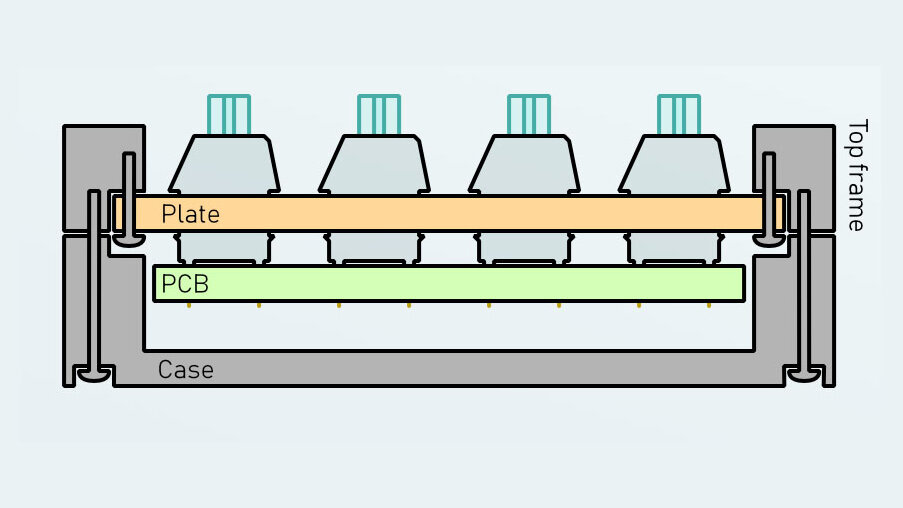
- Bottom Mount: The plate is mounted from the bottom of the case, providing a softer, more flexible feel and a quieter typing experience.
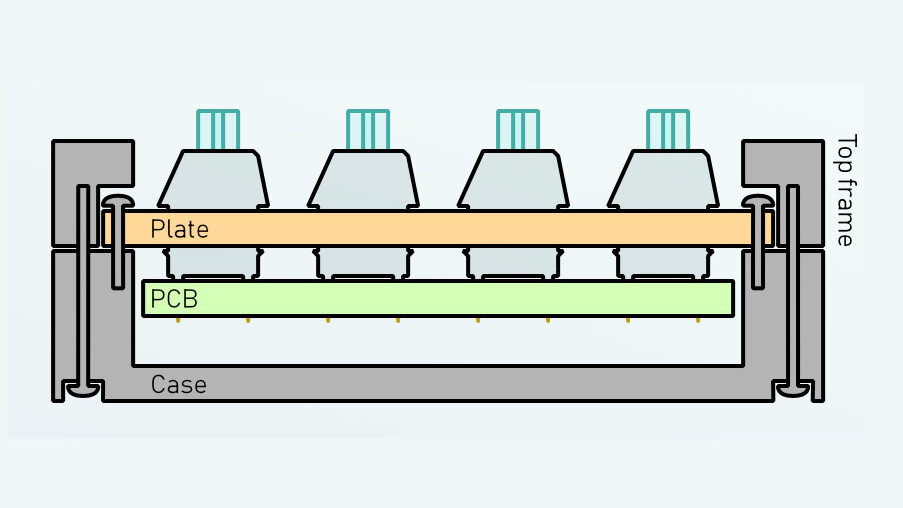
- Gasket Mount: The plate is suspended with rubber gaskets, offering the most flexible and cushioned typing experience, often seen in high-end builds.
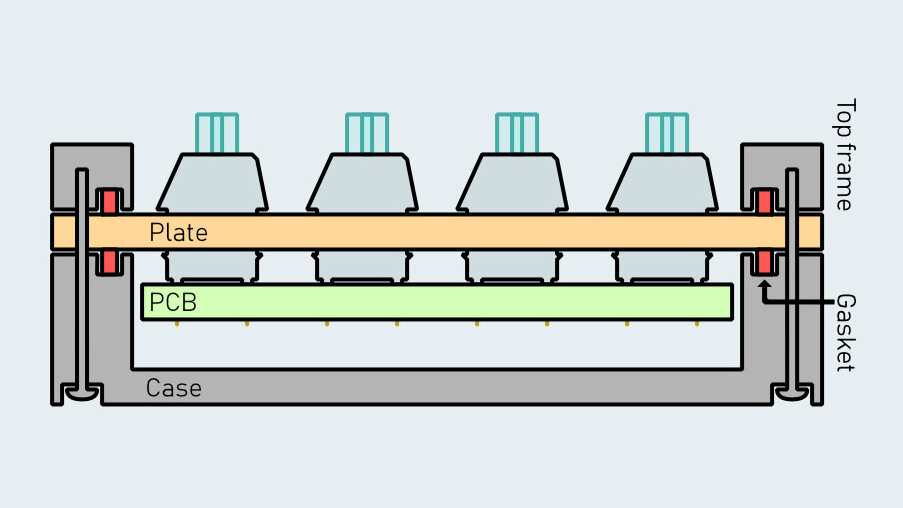
- Tray Mount: The plate is attached to the case using tabs or screws, which is a standard and affordable mounting style.
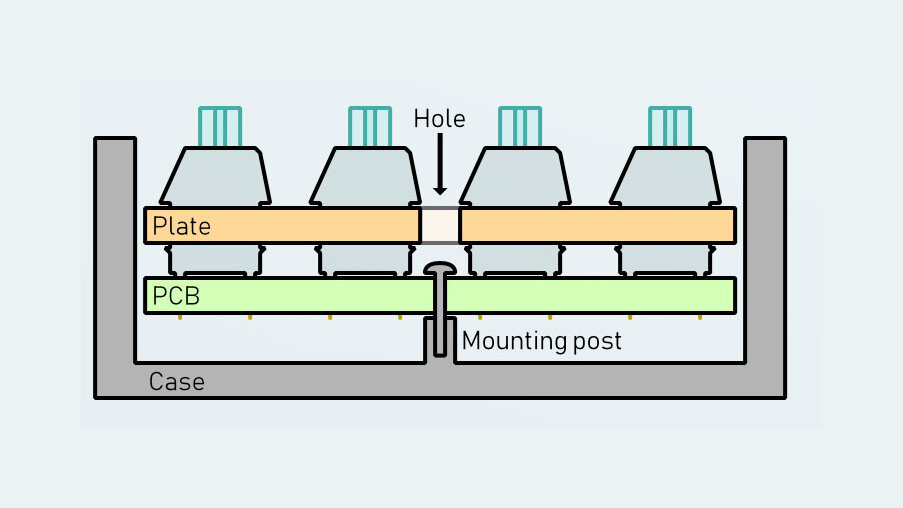
5. Choose or Customizing Your Keyboard Plate
For those looking to customize their keyboards, having ready-made plates from the market can simplify the process significantly. These provide users with a straightforward path to customization without needing to consider all the intricate details.
However, when such plates are unavailable, or for deeper customization, there are several important factors to keep in mind:
- Material: While the material choice is relatively easy to understand, it still needs to be tailored to the desired typing feel and sound profile.
- Plate Layout: The layout must match the keyboard’s PCB and case. Different models often have different layouts, so it’s critical to verify that the plate aligns with the specific design of the keyboard.
- Thickness: The thickness of the plate influences its rigidity, sound, and typing feel. It must be compatible with the other components of the build.
- Stabilizer Compatibility: Some plates are not compatible with screw-in stabilizers, so it’s important to check whether this setup is supported if that’s the preference.
- Flex-cut: They are strategically placed cutouts that alter rigidity, sound, and typing feel, offering a more flexible and cushioned experience compared to a non-flex-cut plate.
- Specific Model Variations: For example, the MonsGeek M1 series includes several models, but not all share the same plate, so it’s essential to verify that the plate is compatible with the specific version in use.
- For advanced customization, most brands like our MonsGeek often provide plate files—which allow users to design their own custom plates. This is ideal for those looking to achieve a highly personalized build that suits their exact needs.
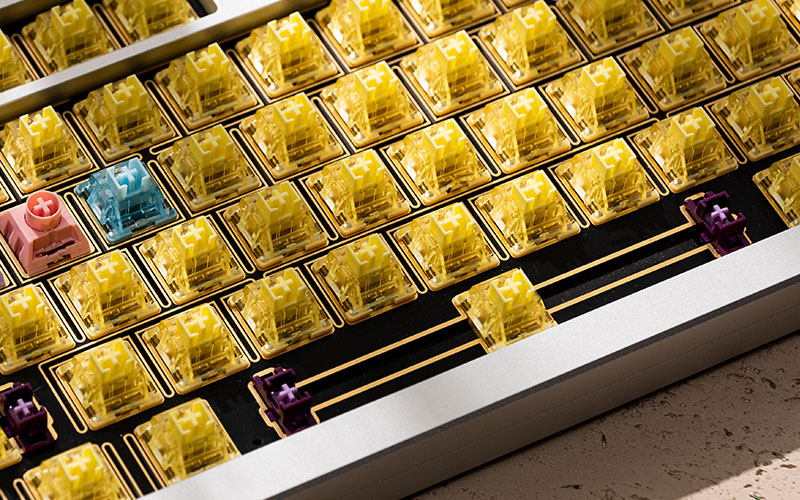
What’s Your Go-To Plate Material for Mods?