Frequently Asked Questions
Category
How to Fix Double-Click Issues on FUN60 Keyboard with Mechanical Switches?
2025-02-19
If your FUN60 keyboard shows a double-clicking issue with the mechanical switches, it is likely due to incorrect switch calibration or selection. In the switch selection interface, please ensure you mark and choose the correct switch type corresponding to your installation. Failure to select the correct switch may result in this double-click response issue. Please calibrate the keyboard after that.
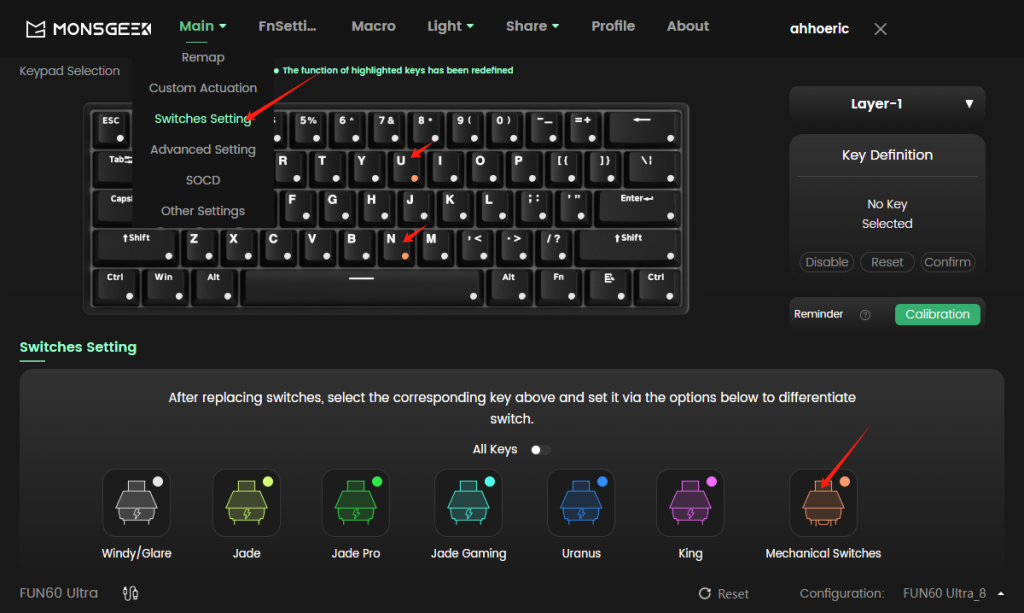
Since the FUN60 keyboard supports a wide variety of mechanical switches, each switch type requires accurate identification to ensure optimal calibration and prevent input issues. Please take care to differentiate and correctly label the switch type during setup to maintain proper progress and functionality.









