Why we removed Roar Mode from FUN60?
📅Jan 02 2025
You may have heard about the concept of “Roar Mode” when we release our first HE keyboard, the MonsGeek M1W HE.
And yet this feature is removed from FUN60. And we will explain why.
What is Roar Mode and how does it work?
Roar Mode is essentially a Turbo mode that is designed to optimize your keyboard’s responsiveness by BOOSTING the scan rate of selected 4 keys at a cost of other keys.
Note here we talk about scan rate NOT polling rate. The polling rate of the keyboard is fixed for 8K on all keys and cannot be adjusted, regardless of whether you turned on Roar mode or not.
And the latency of the keyboard is closely relevant to both concepts.
By boosting the scan rate, Roar Mode improves the latency of the 4 fixed keys, providing a more immediate reaction during gaming or intensive typing sessions. They were often set to WASD.

For example, on the M1W V3 HE Magnetic Switch Keyboard, Roar Mode can be applied to keys like WASD, with each key automatically boosting its scan rate to 10K. This enhancement would be beneficial for gaming and according to our user feedback, is quite noticeable on the 4 selected keys.
The good thing is. It helps gaming. But the bad thing is, it is only limited to 4 keys. And yet the responsiveness of other keys will be slower than non-Roar mode. You may not even notice the responsiveness of keys during regular typing events, but in competitive gaming, maybe you need more than 4 keys?
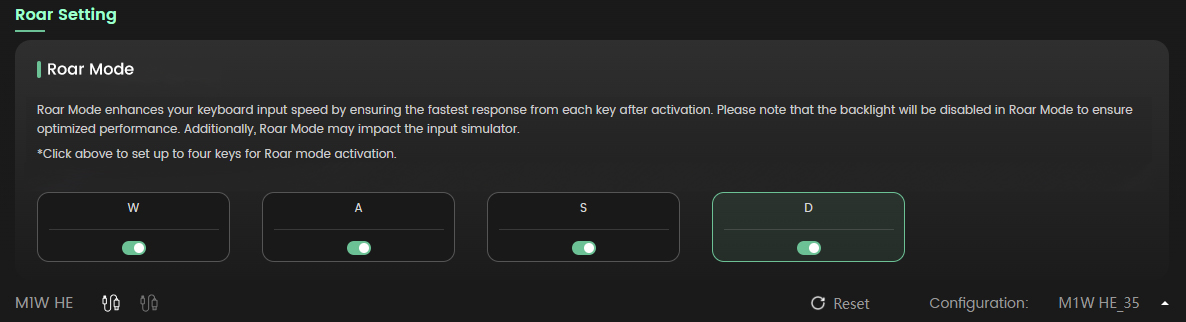
It would be ideal if the ROAR MODE can be extended to more keys.
And here comes the “Dynamic Roar Mode” concept on FUN60.
FUN60 Series with built-in “Dynamic Roar Mode”
With its new ARM chip and updated algorithm, the FUN60 Series introduces Dynamic Roar Mode, which automatically boosts the performance of the last 8 keys you press (with the latest firmware upgrade) at a 16K scan rate. The last 8 keys are memorized by the device and will maintain at the boosted scan rate.
The algorithm uses a maximum boost ratio of 1:2, applied on top of the keyboard’s universal scan rate of 8K for the FUN60.
This configuration has been optimized for gaming, providing the capability to maintain turbo status for up to 8 keys simultaneously.
You might wonder: what about the other keys?
While it’s true that other keys will experience a relatively slower scan rate, this adjustment is designed to be imperceptible during regular typing, even in scenarios where more than 8 keys are used frequently.
In competitive gaming, however, most scenarios require repetitive use of up to 6 keys. This is where the Dynamic Roar Mode truly shines, ensuring faster response times and improved control.
Other Information
Theoretically MonsGeek/Akko team has the technical capability to further enhance the dynamic scan rate (e.g., 32K, 48K, or higher) for a few selected keys. However, implementing such changes would:
- Significantly increase power consumption in wireless mode.
- Further sacrifice other keys during typing events so that the lags become noticeable, resulting in bad experiences.
As a result, we decided not to pursue this option.
The keyboard also features a 32K sampling rate, which is vital for achieving 0.01mm precision. This precision requires processing large amounts of data to ensure accurate input. However, it is important to note that the 32K sampling rate does not play a significant role in reducing latency and should not be confused with the scan rate.









